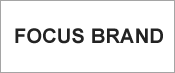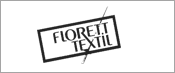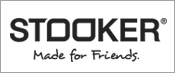Mode lässt sich nicht managen? Doch. Mit uns.
Wir wissen: In der Modewelt geht es selten nach Plan. Trends kommen über Nacht, Timings kippen, Teams jonglieren zwischen Kreativität, Organisation und Vertrieb. Genau deshalb braucht es smarte Lösungen, die mitdenken, mitorganisieren und anpassbar sind. Wir bringen mit unserer Software jede Menge Ordnung in all Ihre Prozesse. Ohne Ihnen den Flow zu nehmen. Sondern um ihn möglich zu machen.
Warum ausgerechnet wir? Mit Speed Step bekommen Sie wirklich flexible modulare PLM-, PDM- und ERP-Software mit Servern in Deutschland, Schnittstellen zu Ihrer individuellen IT-Landschaft, weltweitem Zugriff und persönlicher Beratung. Für alle, die Mode lieben – und klarere Abläufe schätzen.
MODULE
Alles für einen smarten Workflow
Mit unseren Software-Lösungen gestalten Sie Ihre Prozesse digital, transparent und schnell – von der Produktentwicklung bis zur Beschaffung.
Ihre Vorteile
Sechs gute Gründe, warum sich Speed Step für Sie lohnt:
-
Effizienz & Tempo
Mit Digitalisierung durchstarten: Was früher Stunden dauerte, geht nun in Minuten – sicher und bestens vernetzt.
-
Transparenz & Übersicht
Alle Prozesse auf einem Blick: vom Entwurf bis zur Auslieferung. Keine Excel-Flut, kein Datenchaos, kein Rätselraten.
-
Agilität & Klarheit
Transparente Daten ermöglichen schnelle Entscheidungen, stressfreie Änderungen und flexibles Handeln.
-
Zusammenarbeit & Vernetzung
Reibungslose Kommunikation in der Lieferkette. Ob Team, Partner oder Produzenten, alle sind verbunden, alle wissen Bescheid.
-
Produktivität & Rentabilität
Prozesse optimieren, Ressourcen sparen, Wirtschaftlichkeit steigern – und mit weniger Aufwand mehr erreichen.
-
Automatisierung & Integration
Prozesse, die wie von selbst laufen: Digitale Workflows verknüpfen Ihre gesamte Wertschöpfungskette nahtlos.

Speed Step Software-Lösungen – sitzen wie ein Maßanzug!
Wir kennen die Branche nicht nur von außen – wir kommen direkt aus ihr. Deshalb wissen wir genau, worauf es im Alltag wirklich ankommt. Seit fast 30 Jahren unterstützen wir Unternehmen aus Mode, Schuh- und Lifestyle dabei, ihre Prozesse einfacher, schneller und smarter zu gestalten. Und das so flexibel, wie es der Markt braucht – und wie es zu Ihrem Unternehmen passt.
Speed Step bietet Ihnen innovative IT-Lösungen und optimiert Ihre Prozesse entlang der gesamten Wertschöpfungskette. Dadurch schaffen wir messbare Effizienzsteigerungen und Erfolg ohne Kompromisse. Mit unserer Branchenexpertise bieten wir Ihnen außerdem zukunftssichere, flexible Software, die sich an Ihre wachsenden Ansprüche anpasst. Unser Ziel ist es, Ihre Produktivität zu maximieren, Ihre internationalen Abläufe transparent zu machen und Sie nachhaltig wettbewerbsfähig zu halten.
-
erfolgreiche Implementierungen200+
-
Systemverfügbarkeit99%
Unsere Kunden
Was unsere Kunden über uns sagen?
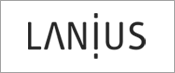
Effizienzsteigerung durch ERP und Online-Shop-Integration!
Dank der ERP-Software sind unsere internen Abläufe und unser Online-Shop vollständig synchronisiert. Lagerbestände, Bestellungen und Lieferungen werden automatisch aktualisiert, was unseren Kunden einen schnellen und zuverlässigen Service bietet.
Yvonne Ley
Head of Sales, Lanius GmbH
Endlich alle Prozesse unter einem Dach!
Mit der ERP-Software und der integrierten Online-Shop-Anbindung können wir unser Geschäft viel effizienter führen. Von der Produktentwicklung, der Beschaffung, Auftragsverwaltung bis hin zum Versand – alles ist zentral organisiert und funktioniert reibungslos. Eine echte Komplettlösung für unser Unternehmen!
Bernd Gallus
Geschäftsführer, Welfare Distribution GmbH
Ausgezeichneter Kundenservice!
Das Team ist immer erreichbar und hat unsere Anliegen sofort bearbeitet. Wir fühlen uns als Kunde geschätzt und werden auch in Zukunft auf die Dienste zurückgreifen.
Julian Vogg
Product Owner,INTERSPORT Deutschland e.G.
Ein Partner mit außergewöhnlicher Fachkompetenz!
Die Expertise des Teams hat uns von Anfang an überzeugt. Dank ihres tiefen Verständnisses der Modebranche und der technischen Anforderungen konnten wir unsere Prozesse nachhaltig optimieren. Eine Zusammenarbeit auf höchstem Niveau!
Radek Sorcik
Senior Director Purchase, Quality Management & ESG, Takko Holding GmbH
30 Jahre Branchenexpertise
Wir unterstützen die Mode-IT mit 30 Jahren Expertise
Seit drei Jahrzehnten hilft Speed Step Mode- und Bekleidungsunternehmen, ihre Prozesse zu digitalisieren und zu skalieren. Unsere langjährige Branchenerfahrung sorgt für zuverlässige IT-Lösungen, die mit Ihrem Geschäft wachsen.
- Bestes Preis-Leistungsverhältnis
- Top bei Sicherheit und Qualität
- Schnelle und einfache Implementierung

FAQs
Was macht Speed Step Software so besonders?
Anpassbare Modularität, jahrzehntelange Erfahrung, persönliche Beratung und sichere Server in Deutschland. Seit fast 30 Jahren entwickeln wir PDM- und PLM-Systeme speziell für Mode-, Lifestyle- und Schuhunternehmen. Unsere Lösungen sind aus der Praxis heraus entstanden und bringen alles mit, was Sie für schnelle Prozesse brauchen – vom Fashion ERP bis zum Supply Chain Management.
Sind meine Daten bei Speed Step sicher?
Definitiv. Ihre Daten liegen ausschließlich auf Servern in Deutschland, DSGVO-konform und geschützt nach höchsten Standards. Sie behalten die volle Kontrolle, wir sorgen für die Sicherheit.
Bekomme ich bei Speed Step nur Software?
Nein. Sie bekommen eine echte Partnerschaft. Wir liefern Ihnen Software plus persönliche Beratung, Team-Schulungen und eine Helpline, bei der tatsächlich jemand rangeht. Unser Support-Team antwortet innerhalb von zwei Stunden.
Kann ich mit Speed Step auch CSR-Themen abbilden?
Absolut. Und das macht uns in der Branche besonders. In unseren Systemen lassen sich Corporate Social Responsibility-Kennzahlen direkt integrieren. So behalten Sie auch Ihre ökologischen und sozialen Ziele immer im Blick.
Lässt sich Speed Step mit bestehender Software verbinden?
Ja, das ist eine unserer Stärken. Wir schaffen Schnittstellen, mit denen sich unsere PDM-, PLM- und ERP-Systeme nahtlos in Ihre bestehende IT-Landschaft einfügen.
Was kostet Speed Step?
Das hängt von Ihren Anforderungen ab. Module, Unternehmensgröße und gewünschte Integrationen spielen eine Rolle. Am besten sprechen wir darüber persönlich, damit Sie ein Angebot bekommen, das wirklich passt. Vereinbaren Sie einfach einen Termin mit uns.
Unser Blog
Neueste News & Artikel direkt aus unserem Blog
Hier finden Sie Einblicke, Fachbeiträge und Neuigkeiten rund um Speed Step, unsere Projekte und die IT-Lösungen für die Modebranche. Bleiben Sie auf dem Laufenden mit Trends und Entwicklungen aus unserem Unternehmen.

Der Weg zu einer nachhaltigen Supply Chain mit Corporate Social Responsibility Software
In einer Welt, die sich zunehmend auf Nachhaltigkeit und soziale Verantwortung konzentriert, stehen Unternehmen an einem Wendepunkt – sie müssen ihre Strategien neu denken, um zukunftsfähig zu bleiben.
Mehr Lesen
Hosted in Germany: Warum Serverstandorte in Deutschland für die Modebranche ein echter Wettbewerbsvorteil sind
Daten sind das Kapital der Modebranche. Serverstandorte in Deutschland sichern Vertrauen, Transparenz und Wettbewerbsvorteile.
Mehr Lesen
Resiliente Lieferketten in der Fashionindustrie: Stabil bleiben, wenn’s drauf ankommt!
In einer Zeit ständiger Krisen wird Stabilität zum Wettbewerbsvorteil. Erfahre, wie resiliente Lieferketten in der Fashionindustrie funktionieren – und welche Rolle digitale Transparenz dabei spielt.
Mehr Lesen